How to Clone a Launch
If you want to re-launch a product with the same campaign characteristics as a previous launch, there's no need to start from scratch. You can simply clone an existing launch and push it live ASAP.
We'll guide you through the step-by-step process to clone a launch.
1. Go to "Launches" tab.

2. Select the launch you want to clone. Once you're redirected to the launch detail page, click on "clone" button.
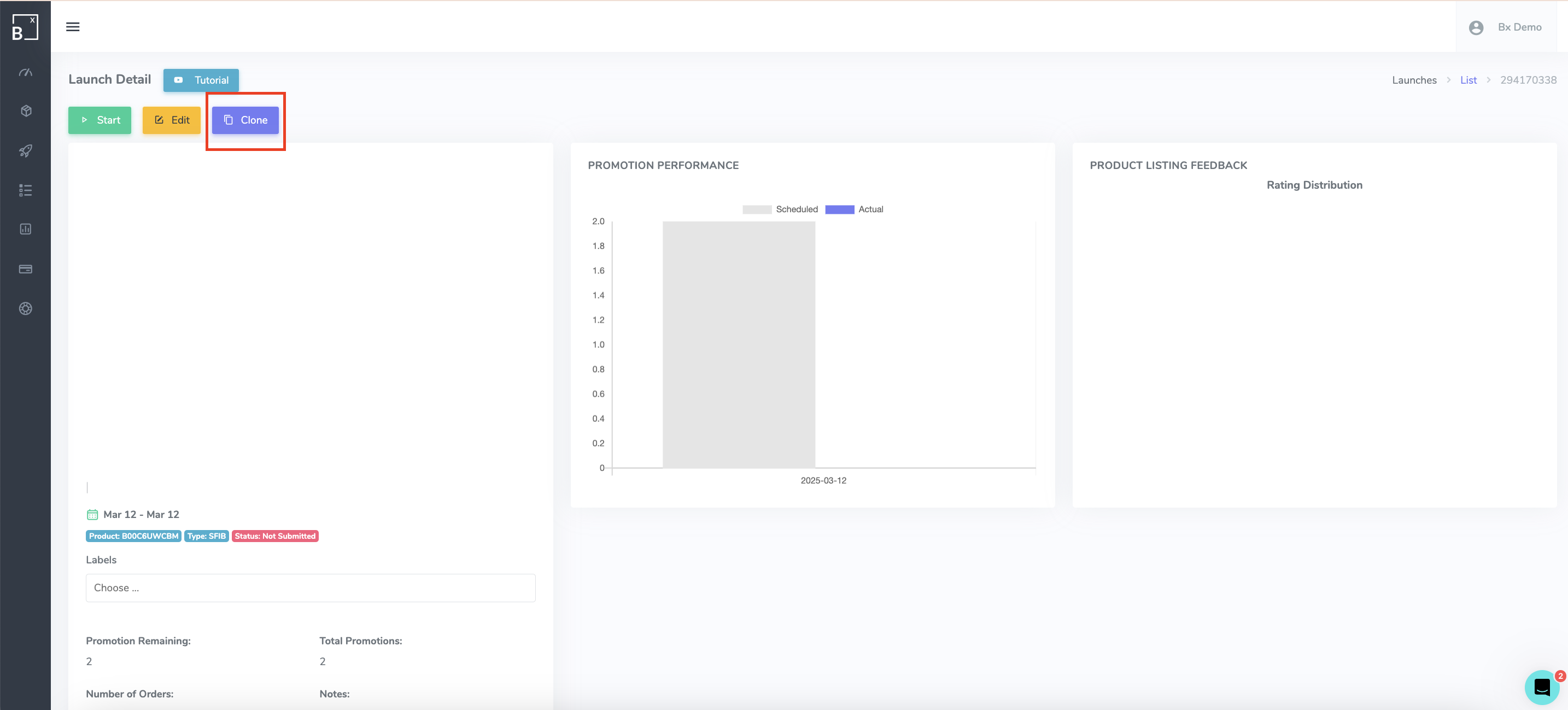
3. You will be redirected to the first step of creating a launch, but this time, it will be an exact clone of the previous launch. This will include number of days, launch timeline, launch subtype and wallet.
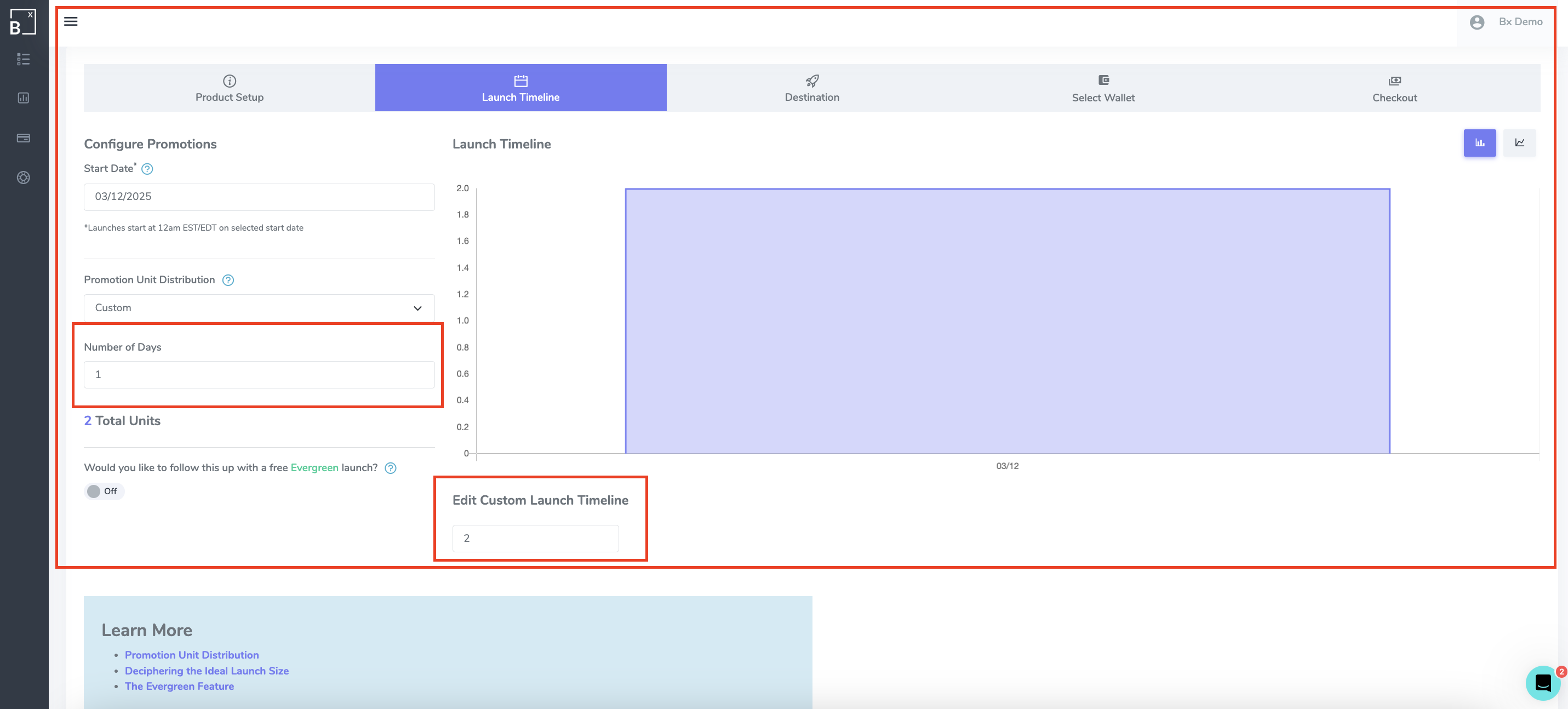
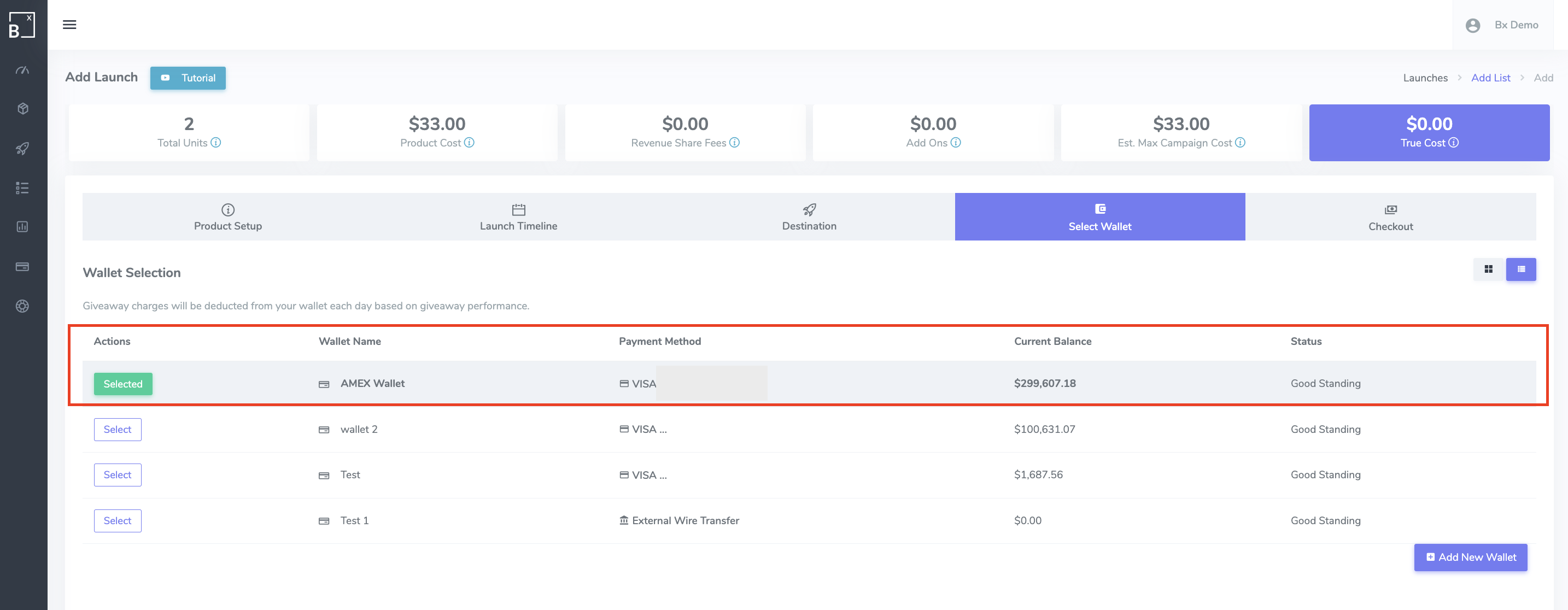
💡TIP: Make sure to double check the full launch process in case if there's anything you are wanting to change.
.png?width=3240&height=752&name=BrandExpandLogo-11%20(Main).png)