The Evergreen Feature
What is Evergreen and how does it work?
The Brand Expand Evergreen Feature is an exclusive tool for Premium and Enterprise subscribers, allowing you to sustain sales momentum after your launch ends at a 50% reduced revenue share. This means lower fees on each sale, helping you maintain ranking and drive continuous traffic.
How it works
Evergreen extends your launch for up to 100 days, enabling 1-10 units per day—up to a maximum 50% of your initial promotions. This ensures a gradual transition to organic sales while preventing sudden traffic drops.
Example: If your initial launch had 100 units, your Evergreen phase can include up to 50 additional units, all at 50% off your revenue share rate.
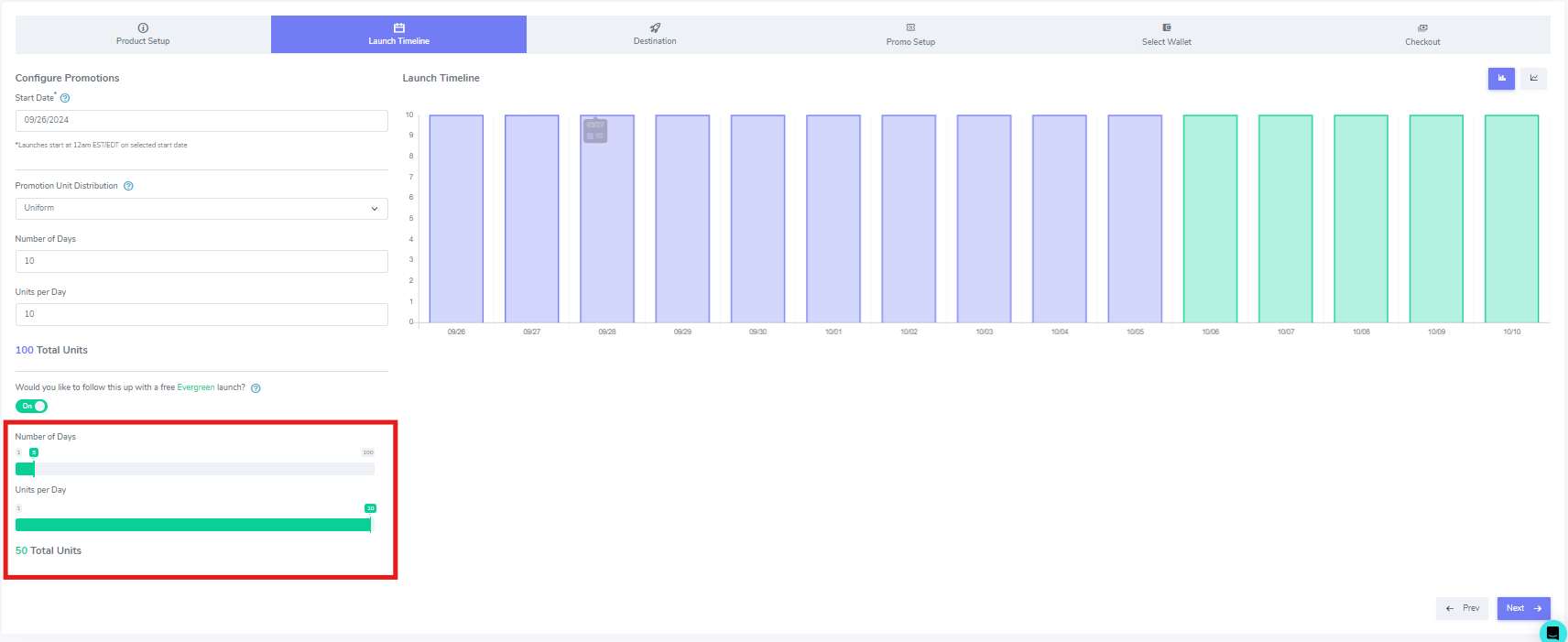
Limitations
Once a launch enters the Evergreen phase, modifications or extensions are not possible. If you wish to extend a launch when it is in the Evergreen phase you will need to stop the launch and initiate a new campaign.
How to add Evergreen to a Launch
-
In the Launch Timeline tab, toggle Evergreen to "On".
-
Set the duration (days) and units per day.
-
The green columns in the Launch Timeline chart indicate the Evergreen phase, where each sale benefits from the 50% reduced revenue share.
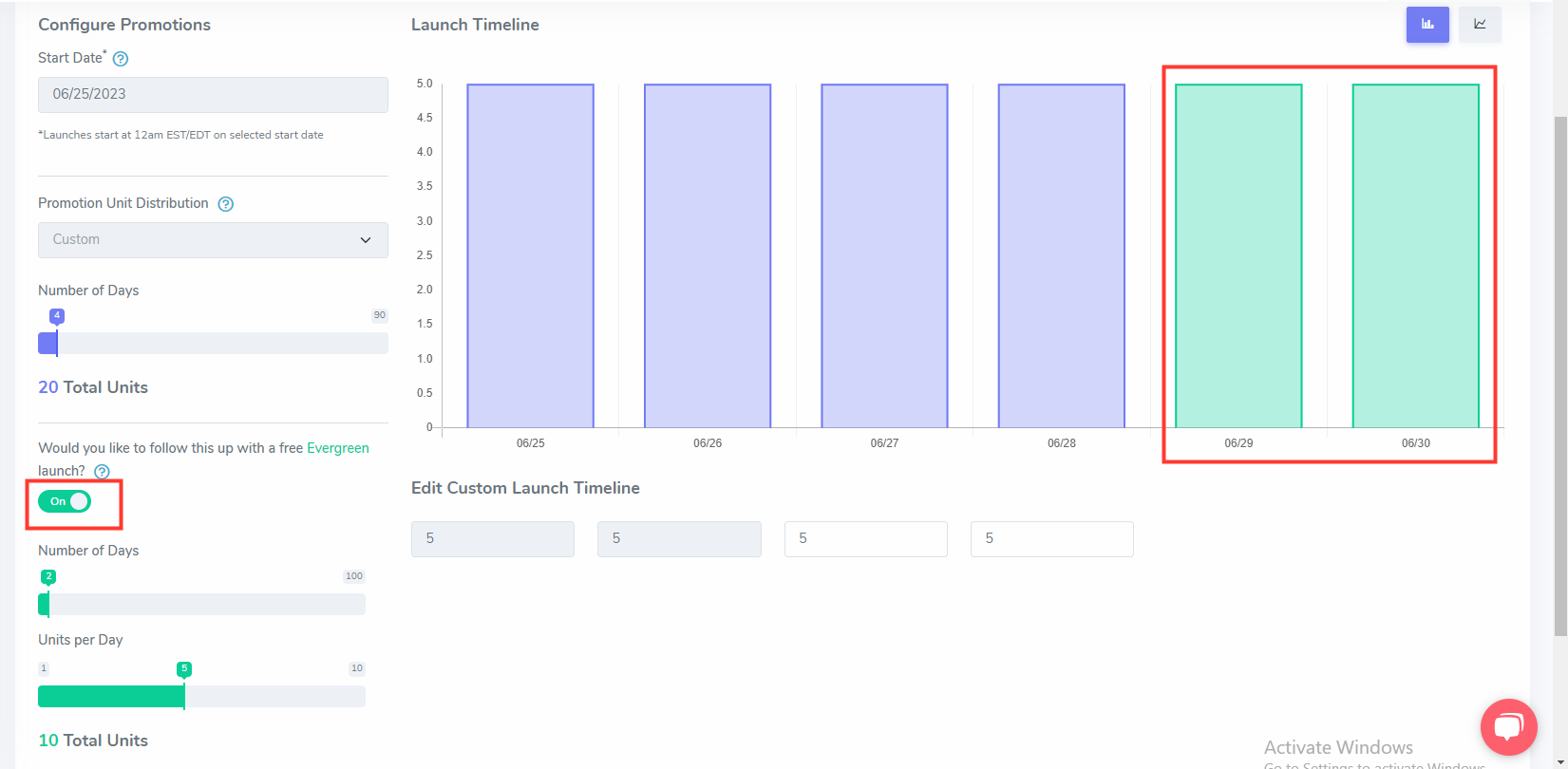
Why Use Evergreen?
-
Extend product visibility and boost organic traction after launch.
-
Prevent sudden drops by maintaining sales momentum.
-
Lower your costs with a 50% revenue share reduction.
Evergreen is a powerful strategy to sustain and amplify your product’s success, ensuring long-term growth beyond the initial launch.
.png?width=3240&height=752&name=BrandExpandLogo-11%20(Main).png)