Keyword Tracking Feature (Analytics)
The process of accessing and utilizing the Analytics hub to monitor your product's keyword ranking effectively.
In today's competitive market, monitoring the performance of your products and their keyword ranking is crucial for staying ahead. All paid subscriptions can conveniently track their product's keyword rankings from the launch phase and beyond.
Accessing the Keyword Tracking Feature
To begin tracking your product's keyword rankings, log in to your Brand Expand account, click "Analytics" in the left navigation panel, and select Keyword Tracking. This feature enables you to monitor the rankings of specified keyword(s) associated with your product(s).

Adding a Product
In the Keyword Tracking section, you'll find a list of all products currently being monitored.
1. To track a new product, click on the "Add Product" button at the top of the list.

2. A new window will appear, prompting you to input the Product ID and the keywords you wish to track for that particular product across several channels. You must input the Product ID and keywords for each desired channel.
To expand a channel section, simply click the "off/on" button.

3. After entering the necessary details, click the "Save Product" button to save your tracking preferences. Brand Expand will start tracking the provided keywords for your specified product from that day onwards.
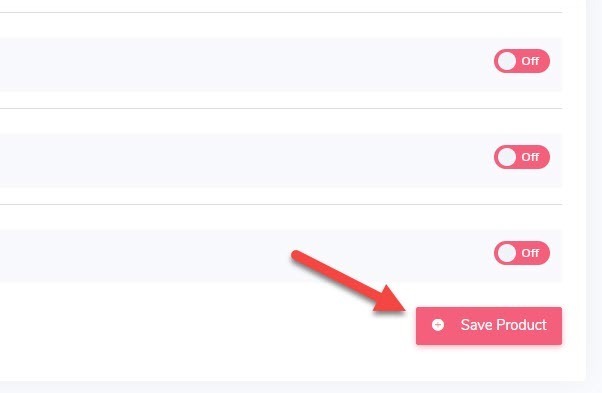
Note: Our system will only return ranking data for the top 250 positions. If your product ranks over 250 or you have variations then you might see a dash (-) for that day.
Accessing Tracking Data
Once the tracking has begun, you can access the Analytics tab anytime to view the latest data for a particular product. This data will provide insights into how your product's keywords are performing in search rankings. There is currently no restriction on how many products you can add or how long you can track a product for.
Note: Our system will only return ranking data for the top 250 positions. If your product ranks over 250 or you have variations then you might see a dash (-) for that day.
Tracking the keyword rankings of your products is an essential practice for effective marketing and staying ahead of the competition. Brand Expand's Keyword Tracking feature offers a convenient and user-friendly solution for keeping track of your product's performance over time.
Make informed decisions and optimize your marketing strategies by regularly reviewing the data provided through the Analytics tab in your Brand Expand account.
.png?width=3240&height=752&name=BrandExpandLogo-11%20(Main).png)