Brand Expand Wallets
Adding, updating, archiving, and transfers.
Your Brand Expand wallet is what the system charges for your launch campaigns. Make sure to set up a payment method first if you are choosing a credit card or bank option as a way to fund your wallet.
Once you've created the desired payment method in your account, follow the below steps to add or update a wallet.
Adding a New Wallet
-
When signed into your account, click on "Wallets"

2. Select "Add Wallet".

3. Enter your new wallet name, then choose the payment method associated with the wallet or choose "External Wire Transfer." Click "Add Wallet" to complete setup.
Find all the details about wire transfers here.

Once the wallet is added you can choose it during launch submission.
Updating an Existing Wallet
-
Click on the eye "edit" icon next to the wallet you'd like to update.
-
Modify the details of your wallet including:
-
Change wallet name
-
Manually add funds to the wallet
-
Change payment method
Note: You will need to pause any running launches first before updating any wallet associated with that launch.
Wallet Archiving
If desired, you can archive a wallet when the balance reaches zero. This feature helps organize your wallet list by allowing you to hide wallets that are no longer in use.
1. Click on "Wallets"
2. Click "Archive Wallet" under Actions for the desired wallet.

Note: Wallets cannot be archived if they have a remaining balance. Transfer remaining funds to another wallet first by following the instructions below.
Wallet Transfers
Enjoy the ability to transfer balances between Brand Expand wallets, similar to bank account transfers. This streamlined process allows for efficient management of your funds without asking for assistance.
1. Click on the "Transfer" arrow icon under Actions.

2. Select the wallet where the funds will be transferred to.
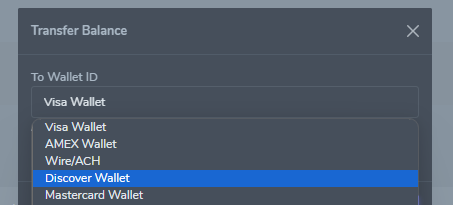
3. Enter the amount and click transfer.
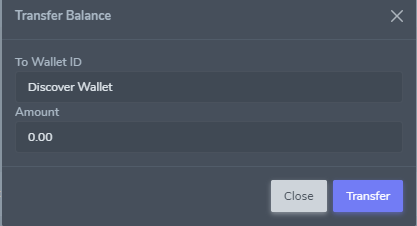
Add a new payment method during launch submission
You can also add a new wallet during the launch process by clicking "Add New Wallet" on the 4th step of launch setup.
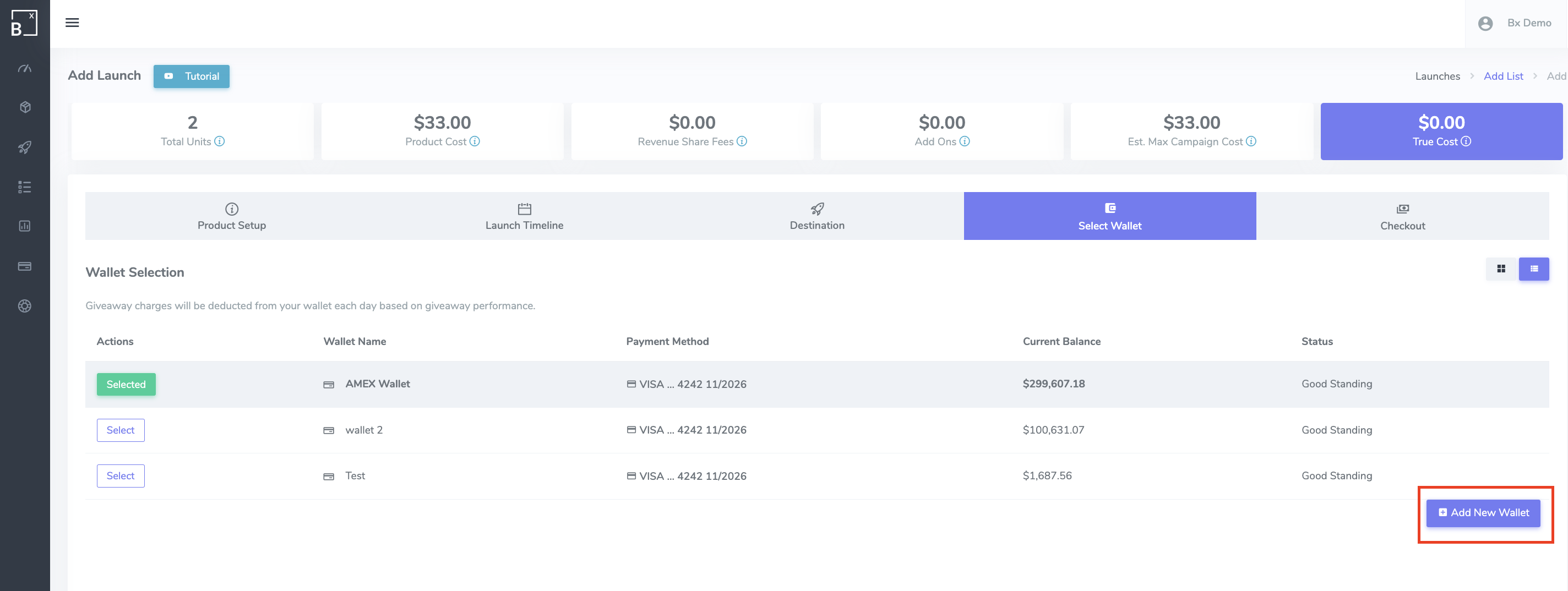
You will be redirected to your wallet dashboard, and your launch will be successfully saved as a draft, allowing you to resume after adding a new payment method.
Need to export wallet details? Learn how to do that here.
.png?width=3240&height=752&name=BrandExpandLogo-11%20(Main).png)

