How To Upgrade Your Subscription
Upgrade your plan to unlock more features
As your needs evolve and your business expands, upgrading your subscription tier can unlock additional features and more credits per month. Whether you're seeking greater flexibility or advanced functionalities, upgrading your plan is a seamless process.
How to upgrade your plan:
-
Research the right plan for your needs.
-
Login and click "My Account" in the upper right corner of your dashboard.
-
Click "Upgrade Plan" in the subscription details section.
-
Click your preferred billing cycle, whether Monthly or Annual. Consider your needs and budget, keeping in mind that annual plans offer two months free.
Click "Upgrade" on your desired plan, follow the prompts to complete the payment process, and finalize your upgraded plan selection.
Interested in a custom Enterpriser plan? Contact us by chat or email so we can put together your custom offer.
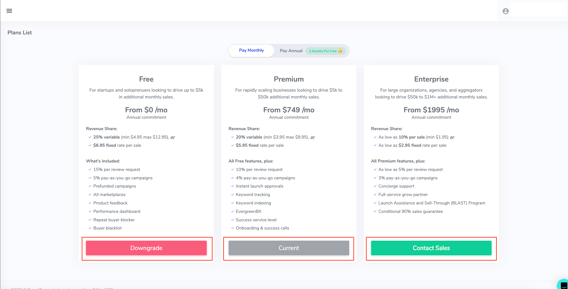
Note: If you recently paid for your previous subscription plan, the system will prorate the amount owed for the upgrade, ensuring you're charged fairly based on the remaining time of your current plan.
Also, please remember that all our plans require a 1-year commitment, even if you choose to pay monthly.
If you're unsure which plan to subscribe to, you can check all the details here.
Interested in a custom Enterpriser plan? Contact us so we can put together your custom offer.
.png?width=3240&height=752&name=BrandExpandLogo-11%20(Main).png)


