Updating a Product Price
Maintaining accurate product prices in your account is crucial to ensure that you're billed correctly daily and that buyers can confirm the accurate price when placing orders.
How To Update a Product Price
1.Click "Products" in the left navigation panel.

2. Find the product you want to edit and click the pencil icon📝 under Actions.

3. Update the Price of the item on the Product Edit page and click the red "Save" button in the bottom right.
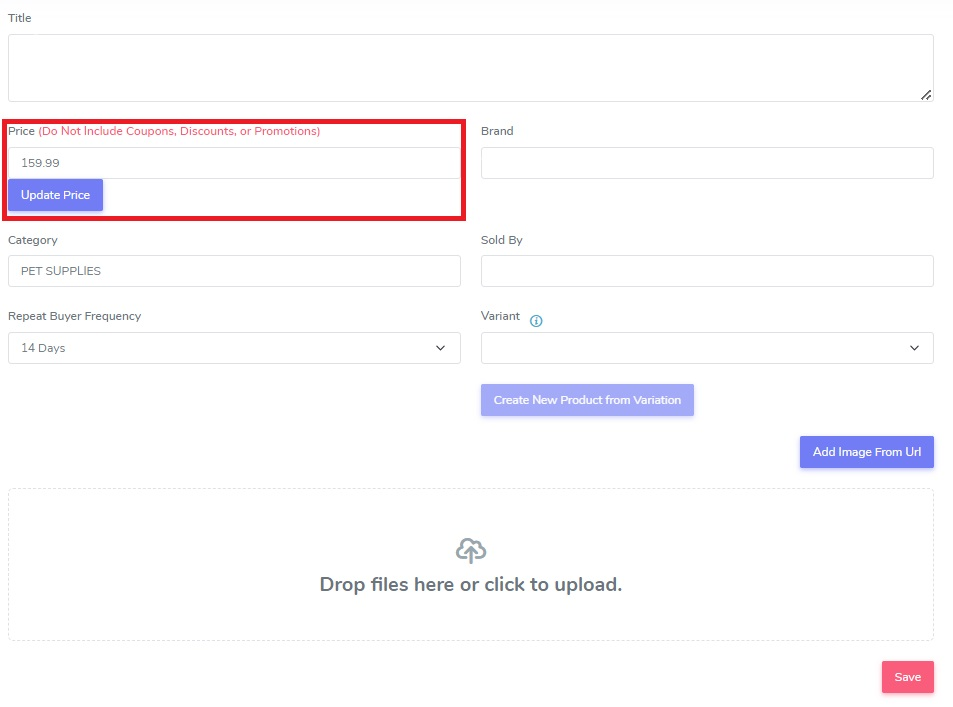
Don't worry, editing a product on the Products page will update any associated running launches. There's no need to pause the launch unless you add or remove a coupon. Find more details on updating coupons here.
Note: The system will automatically check your price on your product listing when setting up a launch campaign. It is important to review this automatic update on step 1 of launch creation to ensure accuracy.
.png?width=3240&height=752&name=BrandExpandLogo-11%20(Main).png)