Editing an Existing Product
This article guides you through the process of updating existing products that are in a variation, ensuring accurate and efficient management of your product listings.
1. From your BX Homepage, navigate to the "Products" page.
2. Choose the product or enter the Product ID in the search bar.
3. Click on "Edit Product."
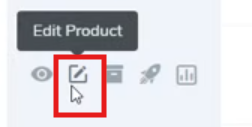
4. Click "Update Price" to force the system to pull in updated information from your live Amazon listing.

5. If the "Variant" field was previously blank it will now have the name associated with the respective child ASIN.

Note: The variant field will only populate if the product listing has variations in Amazon.
6. After updating, the correct variation that matches the product listing will be displayed.

7. Don't forget to save your changes before navigating away from the page.
If you want to add a different child ASIN from the Variant list, pick it from the drop down and choose "Create New Product from Variation". Here are the step-by-step instructions.
.png?width=3240&height=752&name=BrandExpandLogo-11%20(Main).png)