Archiving a Product
To give you more control over your product catalog, we've added the ability to archive/unarchive a product directly in your account.
The option to delete products has been replaced, empowering you to manage your inventory how you want. Instead of permanently removing products, you can archive them and easily restore them to Active status whenever needed—no customer support is required. Accessing your archived products is simple with the new status filter located in the top right corner of the Products page.
How to archive a product:
1. From your BX Homepage, navigate to the "Products" page.
2. Check if the product filter status is on "Active".
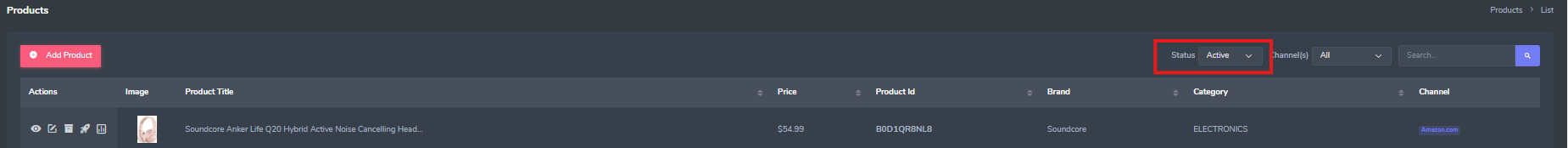
3. In the Actions column, click "Archive" to move the desired product out of the Active products list.

How to unarchive a product:
1. From your BX Homepage, navigate to the "Products" page.
2. Choose "Archived" from the status filter to access all your currently archived products.
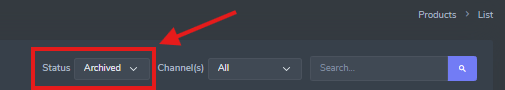
3. In the Actions column, click "Unarchive Product" to move the current product out of the Archive products list.

Still having trouble adding a product to your account? You might have added the product to a different account and support team intervention is needed.
.png?width=3240&height=752&name=BrandExpandLogo-11%20(Main).png)