Error When Importing a Product
There are 2 reason why you may encounter an error message when importing a product into your Brand Expand account.
-
The product already exists in our software in a different account.
-
The product was previously deleted/archived.

How to resolve this error?
If the product is attached to a different account
Contact our support team through the chat function in the bottom right of the screen and provide them all relevant details including what account you want the product added to.
If the product was previously deleted/archived
Verify if the desired product is in your account already under "Archived" status.
1. Navigate to the "Products" tab.
2. Go to the far right side of the screen and look for the "Status" field.
3. Set the status to "Archived".
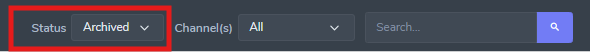
4. Once the desired product is located, click on "Unarchive Product" to make it Active again on your products page.
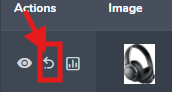
Note: If you cannot find the product under Archived and the error persists send us a message so we can help troubleshoot the issue.
.png?width=3240&height=752&name=BrandExpandLogo-11%20(Main).png)